PNG TO JPG
Of course! This tool allows users to seamlessly convert PNG images to JPG format, enabling easy optimization for various platforms and reducing file sizes without compromising quality. It features a simple drag-and-drop interface for effortless image conversion and is designed to be user-friendly across different devices and screen sizes.
PNG to JPG Image Converter
Drag & Drop your images here or click to upload
Article Outline
| Outline |
|---|
| 1. Introduction |
| – Overview of PNG to JPG conversion |
| 2. Benefits of PNG to JPG Conversion |
| – Reduced file size |
| – Compatibility with various platforms |
| – Maintaining image quality |
| 3. How to Use the Conversion Tool |
| – Step-by-step guide |
| 4. User-Friendly Interface |
| – Importance of ease of use |
| – Drag-and-drop feature |
| 5. Cross-Device Compatibility |
| – Ensuring accessibility |
| 6. Conclusion |
| – Recap of benefits |
| – Summary of user-friendly features |
| 7. FAQs |
| – Common queries and answers |
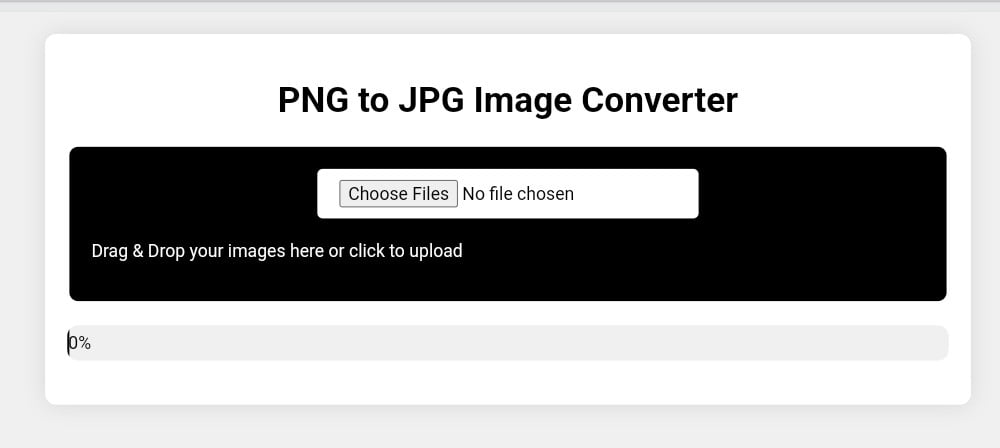
Of course! Convert PNG to JPG with Ease
In today’s digital age, images play a crucial role in various online platforms, from websites to social media. However, different platforms have different requirements when it comes to image formats. While PNG (Portable Network Graphics) and JPG (Joint Photographic Experts Group) are both popular formats, there are times when you might need to convert PNG images to JPG format for optimization purposes. Fortunately, there’s a tool that allows users to seamlessly make this conversion, enabling easy optimization for various platforms while reducing file sizes without compromising quality.
1. Introduction
Overview of PNG to JPG Conversion
PNG and JPG are two of the most commonly used image formats on the web. PNG is preferred for its lossless compression and ability to support transparent backgrounds, making it ideal for graphics and images with text overlays. On the other hand, JPG is preferred for its smaller file sizes and compatibility with a wide range of platforms and devices.
2. Benefits of PNG to JPG Conversion
Reduced File Size
One of the primary benefits of converting PNG images to JPG format is the reduction in file size. JPG files are typically smaller than PNG files, making them ideal for web optimization and faster loading times. By converting PNG images to JPG, you can significantly decrease the amount of storage space needed and improve website performance.
Compatibility with Various Platforms
Another advantage of JPG format is its widespread compatibility with various platforms and devices. Whether you’re uploading images to a website, sharing them on social media, or sending them via email, JPG files are universally supported. By converting PNG images to JPG, you ensure that your images are accessible to a wider audience across different platforms.
Maintaining Image Quality
Despite the reduction in file size, converting PNG images to JPG format does not necessarily mean sacrificing image quality. With the right settings and compression techniques, you can retain a high level of image quality while still enjoying the benefits of smaller file sizes. This allows you to optimize your images for the web without compromising on visual aesthetics.

3. How to Use the Conversion Tool
Step-by-Step Guide
Using the PNG to JPG conversion tool is simple and straightforward. Here’s a step-by-step guide:
- Upload PNG Image: Begin by uploading the PNG image you wish to convert to JPG format.
- Choose Conversion Settings: Select the desired conversion settings, such as image quality and compression level.
- Convert to JPG: Click the “Convert” button to initiate the conversion process.
- Download JPG Image: Once the conversion is complete, download the resulting JPG image to your device.
4. User-Friendly Interface
Importance of Ease of Use
The conversion tool is designed with user-friendliness in mind, ensuring that even those with minimal technical knowledge can easily navigate the process. The intuitive interface guides users through each step of the conversion process, eliminating any guesswork or confusion.
Drag-and-Drop Feature
One of the standout features of the conversion tool is its drag-and-drop interface, which allows users to effortlessly upload PNG images for conversion. Instead of navigating through multiple menus and buttons, users can simply drag their PNG files onto the designated area and let the tool handle the rest.
5. Cross-Device Compatibility
Ensuring Accessibility
In today’s multi-device world, cross-device compatibility is essential for any online tool or application. The PNG to JPG conversion tool is designed to be responsive and accessible across different devices and screen sizes, ensuring that users can convert images seamlessly regardless of their preferred device.
6. Conclusion
In conclusion, converting PNG images to JPG format offers numerous benefits, including reduced file sizes, compatibility with various platforms, and maintaining image quality. With the user-friendly interface and cross-device compatibility of the conversion tool, users can easily optimize their images for the web without compromising on quality or accessibility.

7. FAQs
Common Queries and Answers
Can I convert multiple PNG images to JPG simultaneously?
- Yes, many conversion tools allow batch processing, allowing you to convert multiple images at once for convenience.
Will converting PNG to JPG affect the transparency of my images?
- Yes, JPG format does not support transparency like PNG. Any transparent areas in your PNG images will be filled with a solid color upon conversion.
Are there any limitations to the file size or resolution of images that can be converted?
- Some conversion tools may have limitations on file size or resolution, so it’s essential to check the specifications of the tool you’re using.
Does converting PNG to JPG result in any loss of image quality?
- While there may be some compression applied during conversion, you can often adjust the settings to minimize any noticeable loss of quality.
Is there a cost associated with using PNG to JPG conversion tools?
- Many conversion tools offer free versions with limited features, as well as premium versions with additional functionality.
PNG to JPG converter PNG to JPG online PNG to JPG conversion tool Convert PNG to JPG PNG to JPG image converter Free PNG to JPG converter Online PNG to JPG converter Convert PNG to JPEG PNG to JPG converter tool Best PNG to JPG converter PNG to JPG converter Convert PNG to JPG PNG to JPEG converter Online PNG to JPG converter Free PNG to JPG conversion PNG to JPG online tool Image format converter PNG to JPG conversion tool Best PNG to JPG converter Easy PNG to JPG conversion png to jpg png to jpg i love pdf png to jpg converter software png to jpg high quality png to jpg ezgif png to jpg resize png to jpg canva png to jpg converter without compression
